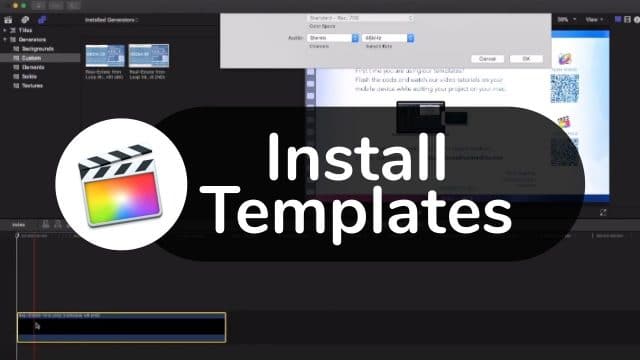
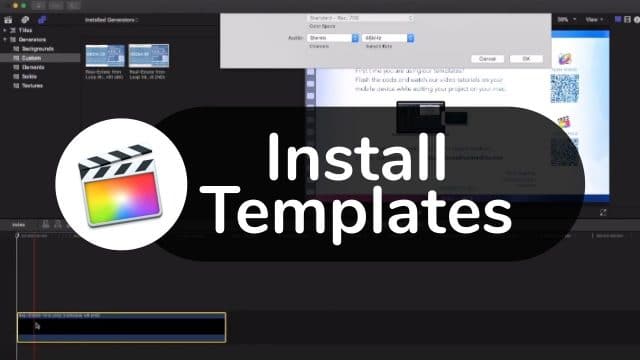
You’ve seen an “FCPX Editable” label on your desired Apple Motion Template and bought it wanting to use it in your Final Cut Pro X.
Yet now you have no idea how to install your Apple Motion Template so you can use it in FCPX.
- After downloading your template, unzip it. Look for the folder containing the Apple Motion File (distinguishable with its Apple Motion Icon or .motn file extension).


- Now you just need to copy that entire folder and paste it in the correct place for your Final Cut Pro X to find it.
a. If you have Apple Motion installed you can open direct or paste it in:
{your user name}/Movies/Motion Templates/(either Titles or Generators folder)
b. If you don’t have Apple Motion:
– Go to Applications and right-click on your Final Cut Pro icon.
– Select “Show Package Contents”
– Then navigate to:
Applications/Final Cut Pro/Contents/PlugIns/MediaProviders/MotionEffect.fxp/Contents/Resources/Templates/(either Titles or Generators folder)


